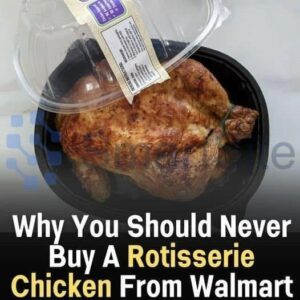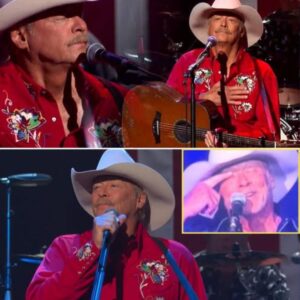Smartphones are packed with hidden features and tricks that can make your life easier and more efficient. While many of us use them for communication, social media, and entertainment, there are countless other tools that can help you navigate your daily tasks faster and more effectively. Whether you’re looking to improve your device’s performance, save battery, or discover new ways to streamline your tasks, these smartphone tricks will change the way you use your phone.
Quick Ways to Silence Notifications and Calls
Ever been in a situation where your phone rings at the most inconvenient time, and you need to silence it quickly? Instead of fumbling through your phone’s settings or muting the sound manually, there’s an easier way. By simply pressing the volume down button, your phone will immediately mute incoming calls and notifications. This trick works without rejecting the call or dismissing the alert, giving you a quick solution to any awkward situation.
 Cellphone – Credit / Shutterstock
Cellphone – Credit / Shutterstock
Quick Camera Access: Capture Moments Instantly
We’ve all had those moments when we want to take a picture but don’t have time to unlock our phone and open the camera app. Thankfully, smartphones have made it easier to capture spontaneous moments. On iPhones, you can swipe left from the lock screen to open the camera instantly. For Android users, a double press of the power button launches the camera app, allowing you to take a photo without unlocking your device.
Use Widgets to Streamline Your Phone’s Functionality
Widgets have evolved from simple information displays to powerful tools that can help you access important apps, manage tasks, and control your devices. By adding widgets to your home screen, you can access your calendar, weather updates, and health data without opening each app individually. For those with smart home systems, widgets can even act as a remote control for your connected devices, streamlining your day-to-day life.
Reduce Eye Strain with Dark Mode
If you spend a lot of time on your phone, you may experience eye strain, especially when using your device at night. One of the best ways to ease this discomfort is by using dark mode, a feature available in most apps today. Dark mode reduces blue light exposure, making it easier on your eyes and helping you use your phone in low-light environments. Additionally, dark mode can save battery on OLED screens. To take it further, consider using the 20-20-20 rule: every 20 minutes, look at something 20 feet away for at least 20 seconds to give your eyes a break.
Save Battery with Simple Settings
Running out of battery when you’re away from a charger can be frustrating. Fortunately, there are several settings you can adjust to prolong your smartphone’s battery life:
- Low Power Mode (iPhone) / Battery Saver (Android): These built-in modes help conserve power by reducing non-essential processes.
- Auto-Brightness: This feature automatically adjusts your screen brightness based on the surrounding light, helping to save battery.
- Limit Background App Refresh: Disable or limit background app refresh to prevent apps from consuming battery while running in the background.
- Close or Uninstall Battery-Draining Apps: Social media, gaming, and streaming apps are common battery hogs. Closing or removing apps you don’t use regularly can help save energy.
Improve Your Phone’s Performance
Just like any other device, smartphones can slow down over time due to app clutter, software updates, or heavy use. To keep your phone running smoothly, follow these tips:
- Clear Cache Regularly: Cached data can accumulate over time and slow down your phone. Clear your cache periodically to free up space and improve performance.
- Limit Background Apps: Many apps continue to run in the background, consuming memory and battery. Limit this activity to improve speed and conserve energy.
- Free Storage Space: A full storage can lead to lag. Ensure you have enough free space by deleting unnecessary files and apps.
- Update Apps and OS: Regular updates fix bugs and enhance performance. Make sure you’re using the latest version of your apps and operating system to ensure optimal performance.
Conclusion
Your smartphone is capable of much more than just sending messages and browsing the internet. By exploring some of these hidden features, you can make your device work for you, whether it’s saving time, reducing battery drain, or improving your overall experience. With these tips and tricks, your smartphone can become a more powerful tool in your daily routine.
For more information on how to optimize your smartphone and other tech tips, check out these articles:
Full Story: Pope Francis’ Heartbreaking Final Gesture to His Nurse Before Death
Full Story: Pope Francis Describes Death as a New Beginning Before His Passing